Guten tag,
jeybe hat mir dieses forum empfohlen für fragen etc. Meine frage steht weiter unten. Ich hoffe ihr kkönnt den fehler finden.
index:
Alles anzeigen
Navigation:
Alles anzeigen
Style:
Alles anzeigen
Das Problem:
Der text wird nicht wie ich es mir erhofft habe in der Mitte dargestellt sondern etwas weiter runter. wenn ich position:absolute; raus nehme dann verschiebt sich alles noch mehr.
Mit position:absolute:
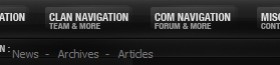
Wäre nett wenn mir jmd hilft!
Danke
Mit freundlichen Grüßen
jeybe hat mir dieses forum empfohlen für fragen etc. Meine frage steht weiter unten. Ich hoffe ihr kkönnt den fehler finden.
index:
PHP-Quellcode
- <Tr>
- <Td colspan="2">
- <Img src="images/image_06.png" width="29" height="38" alt=""></Td>
- <Td colspan="3">
- <a href="javascript:void(0);" onclick="MM_showHideLayers('newsarea_sub','','show','information_sub','','hide','clanarea_sub','','hide','community_sub','','hide','mediaarea_sub','','hide');"><img src="images/image_07.png" alt="" width="96" height="38" name="newsarea" /></a>
- </Td>
- <Td colspan="2">
- <a href="javascript:void(0);" onclick="MM_showHideLayers('newsarea_sub','','hide','information_sub','','show','clanarea_sub','','hide','community_sub','','hide','mediaarea_sub','','hide');"><img src="images/image_08.png" alt="" width="101" height="38" name="information" /></a>
- </Td>
- <Td>
- <a href="javascript:void(0);" onclick="MM_showHideLayers('newsarea_sub','','hide','information_sub','','hide','clanarea_sub','','show','community_sub','','hide','mediaarea_sub','','hide');"><img src="images/image_09.png" alt="" width="107" height="38" name="clanarea" /></a>
- </Td>
- <Td>
- <a href="javascript:void(0);" onclick="MM_showHideLayers('newsarea_sub','','hide','information_sub','','hide','clanarea_sub','','hide','community_sub','','show','mediaarea_sub','','hide');"><img src="images/image_10.png" alt="" width="112" height="38" name="community" /></a>
- </Td>
- <?php if($loggedin) {
- echo'<Td colspan="13" background="images/image_12_b.png">';
- include("login.php");
- echo'</Td>';
- }
- else{
- include("login.php");
- }
- ?>
- </Tr>
- <Tr>
- <Td colspan="3" rowspan="2">
- <Img src="images/image_20.png" width="100" height="20" alt=""></Td>
- <Td colspan="7" rowspan="2" background="images/image_21.png">
- <?php include("navigation.php"); ?>
- </Td>
Navigation:
Quellcode
- <div id="newsarea_sub" style="visibility:$newsarea_vis;">
- <a href="index.php?site=news">%news%</a> -
- <a href="index.php?site=news&action=archive">%archives%</a> -
- <a href="index.php?site=articles">%articles%</a>
- </div>
- <div id="information_sub" style="visibility:$information_vis;">
- <a href="index.php?site=about">%about_us%</a> -
- <a href="index.php?site=history">%history%</a> -
- <a href="index.php?site=calendar">%calendar%</a> -
- <a href="index.php?site=faq">%faq%</a>
- </div>
- <div id="clanarea_sub" style="visibility:$clanarea_vis;">
- <a href="index.php?site=members">%members%</a> -
- <a href="index.php?site=clanwars">%matches%</a> -
- <a href="index.php?site=awards">%awards%</a> -
- <a href="index.php?site=joinus">%join_us%</a>
- </div>
- <div id="community_sub" style="visibility:$community_vis;">
- <a href="index.php?site=forum">%forums%</a> -
- <a href="index.php?site=guestbook">%guestbook%</a> -
- <a href="index.php?site=registered_users">%registered_users%</a> -
- <a href="index.php?site=search">%search%</a>
- </div>
- <div id="mediaarea_sub" style="visibility:$mediaarea_vis;">
- <a href="index.php?site=files">%downloads%</a> -
- <a href="index.php?site=gallery">%gallery%</a> -
- <a href="index.php?site=links">%links%</a> -
- <a href="index.php?site=linkus">%links_us%</a>
- </div>
Style:
Quellcode
- #newsarea_sub{
- text-decoration:none;
- outline:none;
- color:#767676;
- font-size:11px;
- font-weight:normal;
- font-family:Tahoma;
- position:absolute;
- }
- #newsarea_sub a, #newsarea_sub a:visited{
- text-decoration:none;
- outline:none;
- color:#767676;
- font-size:11px;
- font-weight:normal;
- font-family:Tahoma;
- }
- #newsarea_sub a:hover{
- text-decoration:none;
- outline:none;
- color:#e7b202;
- font-size:11px;
- font-weight:normal;
- font-family:Tahoma;
- }
- #information_sub{
- text-decoration:none;
- outline:none;
- color:#767676;
- font-size:11px;
- font-weight:normal;
- font-family:Tahoma;
- position:absolute;
- }
- #information_sub a, #information_sub a:visited{
- text-decoration:none;
- outline:none;
- color:#767676;
- font-size:11px;
- font-weight:normal;
- font-family:Tahoma;
- }
- #information_sub a:hover{
- text-decoration:none;
- outline:none;
- color:#e7b202;
- font-size:11px;
- font-weight:normal;
- font-family:Tahoma;
- }
- #clanarea_sub{
- text-decoration:none;
- outline:none;
- color:#767676;
- font-size:11px;
- font-weight:normal;
- font-family:Tahoma;
- position:absolute;
- }
- #clanarea_sub a, #clanarea_sub a:visited{
- text-decoration:none;
- outline:none;
- color:#767676;
- font-size:11px;
- font-weight:normal;
- font-family:Tahoma;
- }
- #clanarea_sub a:hover{
- text-decoration:none;
- outline:none;
- color:#e7b202;
- font-size:11px;
- font-weight:normal;
- font-family:Tahoma;
- }
- #community_sub{
- text-decoration:none;
- outline:none;
- color:#767676;
- font-size:11px;
- font-weight:normal;
- font-family:Tahoma;
- position:absolute;
- }
- #community_sub a, #community_sub a:visited{
- text-decoration:none;
- outline:none;
- color:#767676;
- font-size:11px;
- font-weight:normal;
- font-family:Tahoma;
- }
- #community_sub a:hover{
- text-decoration:none;
- outline:none;
- color:#e7b202;
- font-size:11px;
- font-weight:normal;
- font-family:Tahoma;
- }
- #mediaarea_sub{
- text-decoration:none;
- outline:none;
- color:#767676;
- font-size:11px;
- font-weight:normal;
- font-family:Tahoma;
- position:absolute;
- }
- #mediaarea_sub a, #mediaarea_sub a:visited{
- text-decoration:none;
- outline:none;
- color:#767676;
- font-size:11px;
- font-weight:normal;
- font-family:Tahoma;
- }
- #mediaarea_sub a:hover{
- text-decoration:none;
- outline:none;
- color:#e7b202;
- font-size:11px;
- font-weight:normal;
- font-family:Tahoma;
Das Problem:
Der text wird nicht wie ich es mir erhofft habe in der Mitte dargestellt sondern etwas weiter runter. wenn ich position:absolute; raus nehme dann verschiebt sich alles noch mehr.
Mit position:absolute:
Wäre nett wenn mir jmd hilft!
Danke
Mit freundlichen Grüßen
